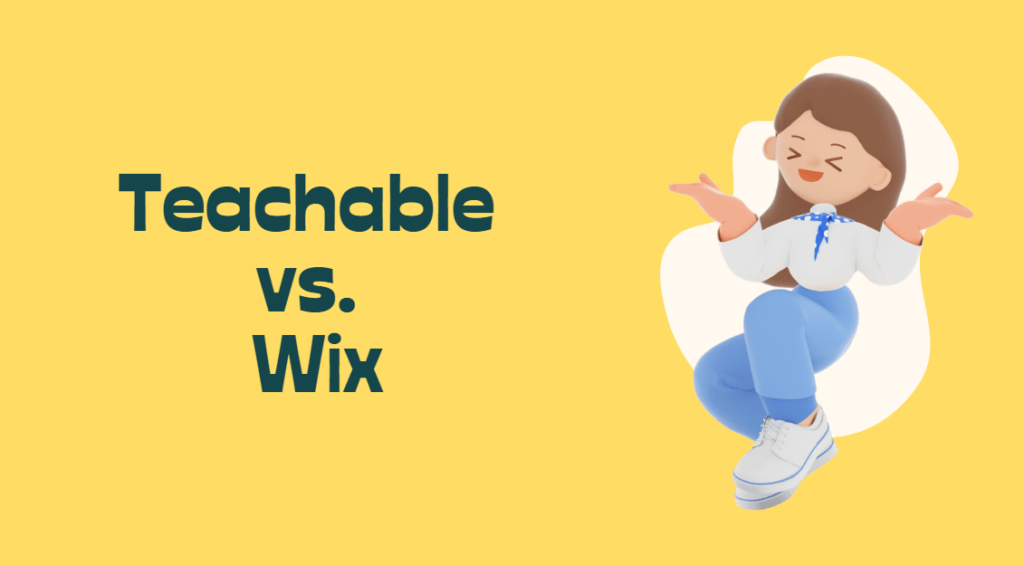Main Difference of Teachable and Wix as online course platforms
As an experienced user of both Teachable and Wix, I have gained a deep understanding of how the two platforms compare when it comes to creating and launching an online course. In this article, I will provide an in-depth comparison between Teachable and Wix, allowing readers to make an informed decision when choosing the best platform for their specific needs. In order to make this analysis as comprehensive as possible, I will break down the comparison into several key sections, with each section focusing on a different aspect of the two platforms. By providing this detailed overview, I hope to guide you in making the best choice for your online course.
Importance of choosing the right platform for your online course
When it comes to creating an online course, it is essential to have the necessary tools at your disposal in order to ensure success. Choosing the right platform will not only save you time and effort, but it can also have a major impact on the success of your course. With Teachable and Wix both offering unique advantages, it is important to weigh up all the options in order to make an informed decision.

Course Creation and Management
Teachable’s features and tools for course creation and management
As an experienced user of Teachable, I have extensively used the platform’s features and tools for course creation and management. Teachable offers an intuitive drag-and-drop course builder that enables users to quickly build and customize their courses, add content, and manage their students. The platform also provides a range of resources for course creators, including templates, video tutorials, and documentation. Additionally, the platform’s analytics feature allows users to track their progress, view student engagement metrics, and gain valuable insights into their courses.
Wix’s capabilities for creating and managing online courses
Wix is a website builder and hosting provider that offers a range of features and tools for creating and managing online courses. The platform allows users to quickly and easily build their course website, upload course content, and customize the site design. Additionally, Wix provides features for course creators, such as a course dashboard to manage their students, automated emails, and the ability to accept payments. While Wix is a suitable platform for creating and managing courses, it may lack the advanced features and capabilities that Teachable provides.

> > Click Here to Start Teachable for Free < <
Customization and Branding
Teachable’s options for customizing the look and feel of your course
As an experienced user of Teachable, I can attest to the platform’s robust customization options for designing and branding my course. Teachable allows you to easily customize the look and feel of your course, from uploading your own logo and images to selecting from a range of pre-designed themes. Additionally, you can customize fonts, colors, and other features to ensure the platform truly reflects your brand. Furthermore, Teachable provides a dedicated page for customizing the course student experience, allowing you to personalize emails, the student dashboard, and various other aspects of the learning process.
Wix’s Flexibility in Designing and Branding Your Online Course
Wix is a website-building platform that also offers a course builder tailored to online educators. As a Wix user, I have enjoyed the platform’s flexibility in designing and branding my course. Wix makes it simple to create a stunning, professional-looking website for your course with its drag-and-drop design feature. Additionally, the platform offers a range of themes and customization options, enabling users to create a unique, branded experience. From my experience, I have found Wix to be a great choice for course creators looking for a platform with easy-to-use design features and advanced branding capabilities.

> > Click Here to Start Teachable for Free < <
Sales and Marketing Features
Teachable’s built-in sales and marketing tools to promote and sell your course
As an experienced user of Teachable, I have found the platform’s integrated sales and marketing features to be particularly useful in promoting and selling my courses. Teachable provides a range of tools to help course creators reach more people, convert leads, and increase course sales. These features include custom domain names, customizable checkout pages, coupon codes, one-click upsells, and multi-level marketing funnels. Additionally, the platform integrates with a variety of third-party software, such as Mixpanel and Zapier, which can help course creators track their sales and optimize their marketing campaigns.
Wix’s marketing features for driving traffic and conversions to your course
While Wix is primarily a website builder, the platform also offers several features to help course creators promote their courses and drive traffic and conversions. With the Wix app market, users have access to a range of marketing-related apps, such as email marketing, analytics, and e-commerce. Additionally, the platform offers a selection of templates and themes to help course creators create visually appealing landing pages. Lastly, Wix integrates with several third-party services to provide users with additional marketing and analytics features.

> > Click Here to Start Teachable for Free < <
Pricing and Payment Options
Teachable’s pricing plans and payment options for selling your course
Teachable is a platform that offers a variety of pricing plans, allowing users to select the package that best fits their needs. The most affordable plan, the Basic plan, starts at $29 per month and offers features such as unlimited courses, students, and video hosting. The Advanced plan, which starts at $99 per month, adds additional features such as course bundles, private communities, email sequences, and more. In terms of payment processing options, Teachable supports a variety of payment gateways and integrates with Stripe and PayPal for secure payment processing.
Wix’s pricing structure and payment integrations for monetizing your course
Wix is a popular website-building platform that allows users to monetize their websites by selling products and services. Wix offers several pricing plans that cover the cost of creating and hosting a website, with options ranging from the entry-level Business Basic plan at $17/month to the VIP plan at $500/month. When it comes to payment processing, Wix allows its users to accept payments through PayPal or Stripe, as well as other supported third-party payment gateways.

> > Click Here to Start Teachable for Free < <
Student Experience and Learning Environment
Exploring the student experience on Teachable’s course platform
As an experienced user of Teachable, I have found its course platform to be intuitive and easy to navigate, and I have appreciated how it allows me to create engaging learning environments for my students. Teachable offers a variety of features to help students succeed, including certificates of completion, progress tracking, and discussion forums. Additionally, I have had positive experiences with Teachable’s interactive course templates, allowing me to quickly create courses that look professional and are optimized for mobile devices.
Wix’s user-friendly interface and interactive learning environment
Wix is primarily a website builder, but it also offers an online course platform that provides a user-friendly and interactive learning environment. With Wix, I can quickly create and manage a course website with customized design themes and a simple drag-and-drop editor. Additionally, I appreciate the ability to create discussion forums and quizzes to engage my students and keep them on track.

> > Click Here to Start Teachable for Free < <
Customer Support and Resources
Teachable’s customer support options and available resources for course creators
As a Teachable user, I have been impressed with the platform’s extensive customer support options and resources available for course creators. Teachable provides a combination of self-serve help documents, live chat support, and email ticketing. Additionally, it offers an active community forum and comprehensive instructional videos, allowing me to find solutions to any issues that may arise. All of this combined has helped me become a more successful course creator on Teachable.
Wix’s support channels and educational materials for online course creators
Wix does not have the same level of comprehensive support that Teachable offers. Its customer service is primarily delivered through email support tickets only, and the platform does not have an active forum or self-serve help documents. However, Wix does offer some educational materials for course creators, including video tutorials and webinars. This may come in handy for users just getting started in creating online courses.

> > Click Here to Start Teachable for Free < <
Integration and Scalability
Teachable’s integration capabilities with third-party tools and platforms:
As an experienced user of Teachable, I have found the platform to be highly compatible with a variety of third-party tools and platforms. From my experience, I have been able to easily integrate Teachable courses with WordPress websites, email marketing software, student information systems, and more. This level of integration makes it simple for course creators to connect courses with their existing systems, allowing them to take advantage of additional features and automation.
Wix’s scalability and compatibility with additional website features:
Unlike Teachable, Wix is a website builder that offers a wide range of features and styling options, making it an ideal choice for those who want more control over their website design. Additionally, I have found Wix to be highly scalable, allowing users to extend their websites with additional functionality by integrating third-party tools and services. Although this level of scalability is beneficial for some website owners, it is important to note that the platform does not offer the same level of compatibility with third-party tools and systems as Teachable.

> > Click Here to Start Teachable for Free < <
Conclusion
Recap of the differences and strengths between Teachable and Wix
Throughout this comparison between Teachable and Wix, we have uncovered a variety of differences between the two platforms. From my experience with both, I have found Teachable to be a comprehensive platform built specifically for creating and delivering online courses, with features including course creation, management, and monetization. In contrast, Wix is primarily a website-building platform, focusing on web design and hosting rather than course delivery. However, as a website-building platform, Wix does offer some learning management capabilities, such as drip content, quizzes, and certificates, which could be beneficial for those looking to create simple courses.
Encouragement to consider your specific needs and goals when choosing a platform
As an experienced user of both Teachable and Wix, I have seen firsthand how each platform has its own unique strengths and weaknesses. For this reason, it is important to consider your specific needs and goals when choosing a platform. If you are looking for a comprehensive platform capable of delivering engaging online courses, Teachable may be the best choice. However, if you are primarily looking for a website-building platform to create a visually appealing website, Wix may be the more suitable option.